Top 10 Apps Every Austin Driver Should Have on Their Phone
- Travis Driving School
- Oct 4, 2025
- 4 min read
TL;DR:
These 10 apps make driving in Austin easier, safer, and more efficient.
From traffic updates to parking help, each app solves a real driving challenge.
Travis Driving School recommends these tools for all local drivers.
Stay alert, stay organized, and drive smart with the right tech at your fingertips.
Driving in Austin can be an adventure — from navigating unpredictable traffic on I-35 to finding parking downtown. Luckily, technology is here to help. Whether you’re a new driver fresh out of Travis Driving School or a seasoned commuter, having the right apps on your phone can make all the difference.
Let’s explore the top 10 apps every Austin driver should have to make life on the road smoother and safer.
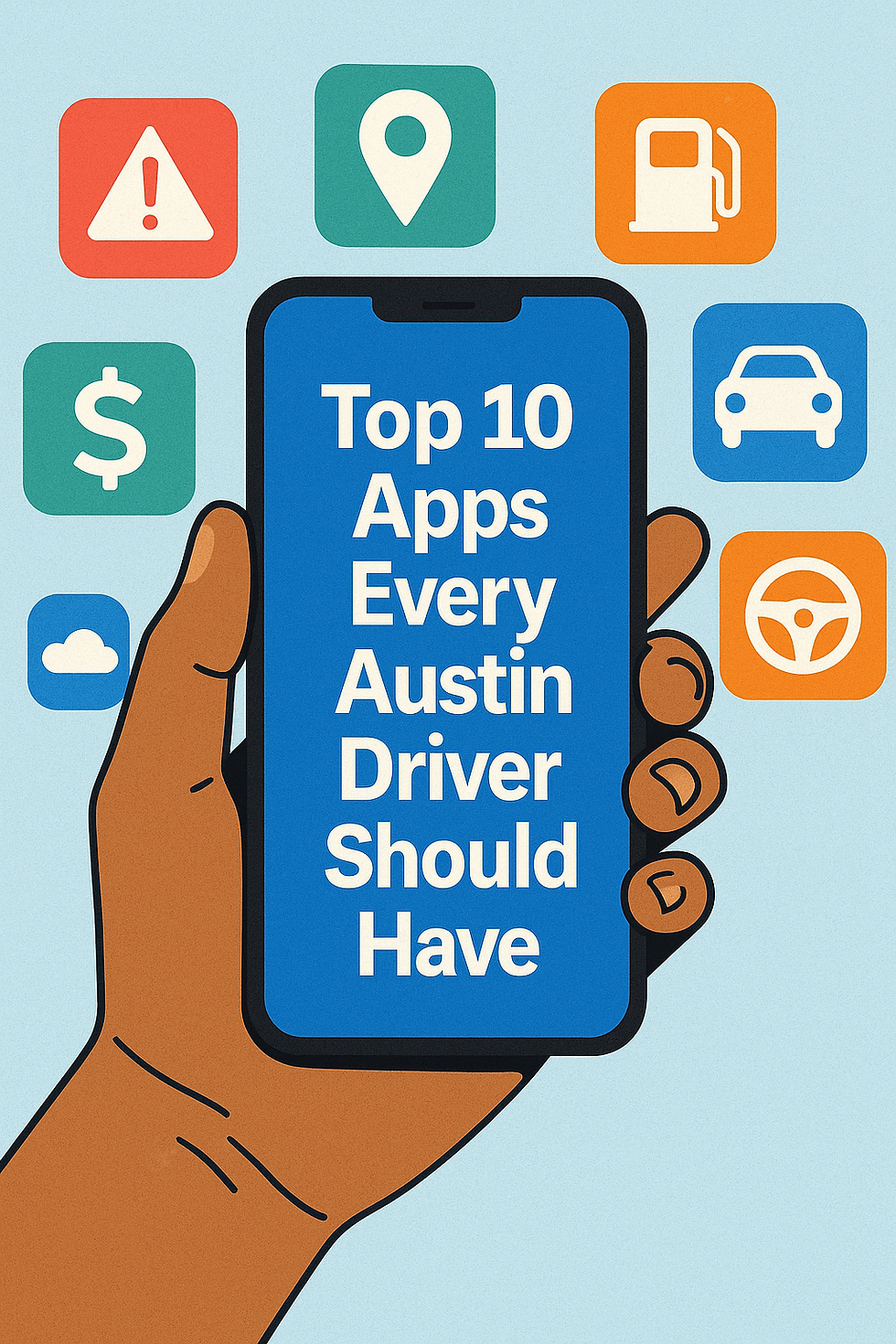
1. Google Maps – Your Go-To Navigation Tool
It’s no surprise that Google Maps tops the list. With live traffic updates, real-time route adjustments, and speed limit indicators, this app is essential for Austin drivers.
Pro Tip: Use voice navigation so you can focus on the road, not the screen.
Why It Matters: Austin’s traffic patterns change fast — Google Maps helps you adapt instantly.
(Alt text: “Google Maps app showing traffic routes in Austin, Texas”)
2. Waze – The Community-Powered Navigator

Waze goes beyond maps — it’s a driver community. Users report accidents, road hazards, police presence, and traffic jams in real time.
Best For: Avoiding surprise slowdowns on MoPac or I-35.
Bonus: It integrates easily with your music apps for hands-free control.
(Alt text: “Waze app interface showing traffic and road alerts in Austin”)
3. SpotHero – Stress-Free Parking in Downtown Austin
Finding parking near 6th Street or UT Austin can be tricky. SpotHero lets you reserve parking in advance at a discounted rate.
Austin Tip: Great for weekend events or concerts when parking fills up fast.
Why Travis Driving School Recommends It: Reduces last-minute parking stress for new drivers.
(Alt text: “SpotHero parking app showing available parking spots in Austin”)
4. GasBuddy – Save on Every Fill-Up
Gas prices fluctuate across Austin, and GasBuddy helps you find the cheapest station nearby.
Use Case: Ideal for delivery drivers, rideshare drivers, and students on a budget.
Safety Tip: Check prices before leaving home to avoid distracted driving.
(Alt text: “GasBuddy app showing gas station prices in Austin, TX”)
5. Apple Maps – Seamless for iPhone Users

If you’re an iPhone user, Apple Maps has come a long way. With detailed 3D maps and lane guidance, it’s now a reliable alternative.
Bonus: Works great with Apple CarPlay, making it safer for hands-free use.
Travis Driving School Suggests: Try both Apple Maps and Google Maps to find your preference.
(Alt text: “Apple Maps app showing directions in downtown Austin”)
6. PlugShare – Find Electric Vehicle Charging Stations
Austin is rapidly growing its EV infrastructure. PlugShare shows all nearby electric vehicle charging stations with user reviews.
Perfect For: Tesla, Rivian, or any EV owner in the Austin area.
Why It’s Useful: Save time and plan longer trips confidently.
(Alt text: “PlugShare EV charging app map in Austin, TX”)
7. Drive Safe & Save by State Farm – Track and Improve Driving Habits
If you want to become a safer, more efficient driver, Drive Safe & Save monitors your driving behavior to reward safe habits with insurance discounts.
Travis Driving School Endorsement: Great way for students to apply what they learned on the road.
Key Benefit: Encourages defensive driving practices — something every Austin driver needs.
(Alt text: “Drive Safe and Save app dashboard showing safe driving score”)
8. Drivemode – Safer Driving Through Voice Commands
Drivemode is built for hands-free control. It reads messages aloud, lets you reply with voice, and integrates with music and navigation apps.
Why It’s Essential: Keeps your focus on the road — especially important for young drivers.
Austin Angle: Perfect for city traffic where attention matters most.
(Alt text: “Drivemode app showing voice control and navigation options”)
9. AAA Mobile – Roadside Assistance and Travel Help
Whether it’s a flat tire or a dead battery, the AAA Mobile app is a lifesaver. It also helps with trip planning and gas price comparisons.
Pro Tip: Austin traffic can be unpredictable — having roadside help handy is smart.
Travis Driving School Recommends: Download it before any long drive.
(Alt text: “AAA mobile app showing roadside assistance request screen”)
10. Texas DPS App – Stay Informed About Licensing and Laws
The official Texas DPS app lets you check your license status, renewal dates, and even DPS office wait times.
Great For: Students applying for their first driver’s license or renewing it in Austin.
Why Travis Driving School Suggests It: Keeps students connected to state driving requirements.
(Alt text: “Texas DPS app showing driver license renewal section”)
Why These Apps Matter for Austin Drivers

Austin’s roads are busy, fast-changing, and full of learning opportunities. Combining practical experience from Travis Driving School with these powerful apps helps drivers:
Navigate safely and efficiently.
Save time and money on the road.
Develop better habits through awareness and data.
Final Thoughts
Driving in Austin doesn’t have to be stressful — not when you’re equipped with the right tools and training. These 10 apps make everyday driving simpler, safer, and more enjoyable.
At Travis Driving School, we believe technology and education go hand in hand. By pairing your driver’s education with these digital tools, you’ll be ready for anything Austin’s roads throw at you.
Ready to start your journey?Enroll at Travis Driving School today and gain the confidence, skill, and knowledge to navigate Austin like a pro.




Comments